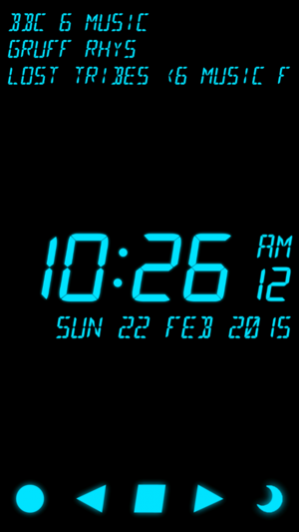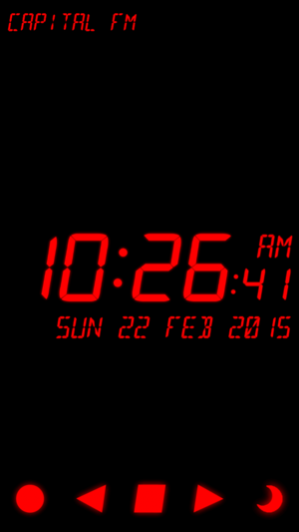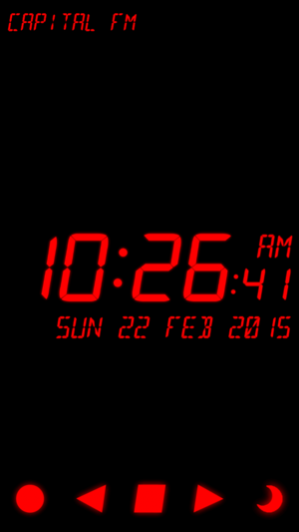Alarm Clock Radio Plus 2.9
Continue to app
Paid Version
Publisher Description
http://www.tekuka.com/alarmClockPlus.html
Turn your iPhone, iPad or iPod touch into an easy to use world alarm clock radio with voice control.
Now with internet radio featuring over 5,000 public streams including big names like the BBC.
With this paid version you can record all radio streams and no adverts!
Lots of alarm sounds including, cuckoo clock, fire siren, bugle, hip hop, monkeys, thunderstorm, birdsong etc
Choose between lots of colour schemes or design your own.
NB You will receive sound notification alarms even when the app is not running (Chimes 1 sound only).
Features:
- Internet radio with over 5,000 stations.
- World clock. 120,000 locations to choose from.
- Voice control.
- Select tracks from your iPod library to use as an alarm or sleep timer with optional audio controls.
- Supports background audio.
- 15 colour schemes to choose from or use your own colours
- Vertical and horizontal display modes
- 12/24 hour format
- lots of alarm sounds to choose from
- Large snooze/stop alarm buttons
- Customisable snooze time
- Torch Function
- Support for high-resolution Retina display
Once purchased all updates are free!
Mar 4, 2016 Version 2.9
This app has been updated by Apple to display the Apple Watch app icon.
Bug fixes.
About Alarm Clock Radio Plus
Alarm Clock Radio Plus is a paid app for iOS published in the Audio File Players list of apps, part of Audio & Multimedia.
The company that develops Alarm Clock Radio Plus is tekuka.com. The latest version released by its developer is 2.9.
To install Alarm Clock Radio Plus on your iOS device, just click the green Continue To App button above to start the installation process. The app is listed on our website since 2016-03-04 and was downloaded 25 times. We have already checked if the download link is safe, however for your own protection we recommend that you scan the downloaded app with your antivirus. Your antivirus may detect the Alarm Clock Radio Plus as malware if the download link is broken.
How to install Alarm Clock Radio Plus on your iOS device:
- Click on the Continue To App button on our website. This will redirect you to the App Store.
- Once the Alarm Clock Radio Plus is shown in the iTunes listing of your iOS device, you can start its download and installation. Tap on the GET button to the right of the app to start downloading it.
- If you are not logged-in the iOS appstore app, you'll be prompted for your your Apple ID and/or password.
- After Alarm Clock Radio Plus is downloaded, you'll see an INSTALL button to the right. Tap on it to start the actual installation of the iOS app.
- Once installation is finished you can tap on the OPEN button to start it. Its icon will also be added to your device home screen.